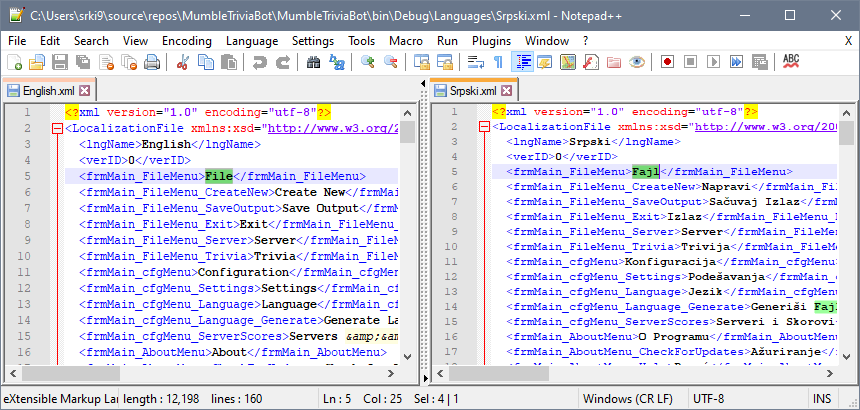Localization
Localization
Mumble Trivia Bot supports user-created localization.
All Language files are stored in the "Languages" folder within the main Application Folder.
Languages are serialized XML files, meaning that you can simply edit them with any text editor in order to create a new Language file for the application.
If you want to localize Mumble Trivia Bot to your language, you can do so following this guide. Send us the Localization file and we'll consider including it to the Application.
To Create a new Localization :
- Click on the Configuration Menu -> Select Language -> Click "Generate Sample Language"
- Explorer will Open the Main Folder of Mumble Trivia Bot
- Open the "sampleLocalization.xml"
- Edit the text, taking care not to modify the XML syntax
- Save the file
- Rename the file to match Language name, and move it to the Languages folder
Once you open the Application next time, the new Language should appear in the Configuration -> Languages menu.
Note
It's recommended to use advanced text editor that can Color Code the XML syntax in order to make it easier to translate the file and lower the chances of modifying the XML itself. Modifying the XML will result in exception being thrown when the application starts.
Each string is named descriptively, starting with a Window to which it Belongs, followed by explanation :
Windows :
- frmMain - Main Window
- frmSettings - Settings Window
- frmAddNewServer - Add New Server Window
- frmAddNewAnswer - Add new Answer Window
- frmAddNewQuestion - Add new Question Window
- frmAddNewTrivia - Add new Trivia Window
- frmAbout - About Window
- frmServerEditor - Servers and Scores Window
- frmAddNewScore - Add new Score Window
Controls, etc. :
- lngName - The name of the language that appears within the application
- verID - Version of the XML file, used by the app
- btn - Button
- lbl - Label
- Menu - Menu
- rb - Radio Button
- msg - Warnings, Errors and other Messages