Settings
Settings window allows you to tweak the behavior of Mumble Trivia Bot
General Tab
Here you can modify the general settings of the application
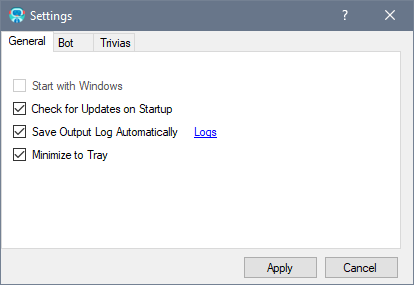
Start with Windows - Mumble Trivia Bot will start when you Start your OS. Currently not available in Alpha release
Check for Updates on Startup - Mumble Trivia Bot will check for updates every time you start the application.
Save Output Log Automatically - This option will save Trivia Log automatically when the Application Shuts Down
Logs - This link opens the Logs folder
Minimize to Tray - Instead of Minimizing to Taskbar, the Application will Minimize to Tray
Bot Tab
Here you can modify the behavior of the Bot
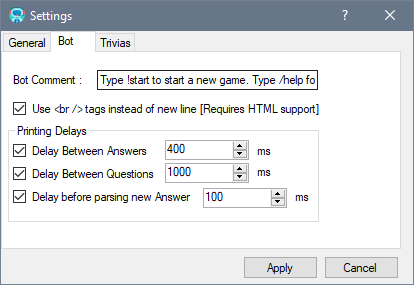
Bot Comment - This defines the comment of the Bot User on Mumble Server
Use br tags instead of new line - When this option is checked, bot won't post a new line for every new line. Instead it will use the HTML break tags. Mumble Servers must have HTML support for this feature to work.
Printing Delays
This group controls the delays (pauses) between printing for various cases. Delays are in milliseconds.
Delay Between Answers - The pause between printing the answers for a question.
Delay Between Questions - The Pause before printing the next Question
Delay before parsing new Answer - The pause before bot starts accepting answers once it has done printing the Question
Trivia Tab
This sections provides options related to Trivias Behavior
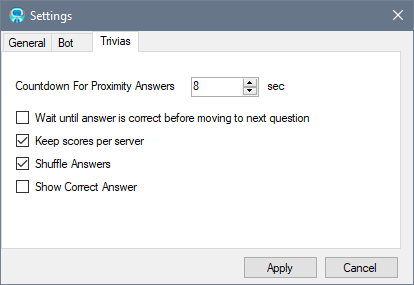
Shuffe Answers - This option randomizes answer order before displaying them to the end user.
Keep Scores per server - This option saves user scores individually for each server.
Countdown For Proximity Answers - How long will bot wait for an answer on Proximity Questions
Wait Until Answer is Correct Before Moving to next Question - If checked, the Bot will wait for the correct answer before asking the next one. Otherwise, even if user gives a wrong answer, the bot will move on to the next question.
Show Correct Answer - Should Bot Print the correct Answer when users guess a wrong answer
Warning
This setting conflicts with "Wait Until Answer is Correct Before Moving to next Question". If you have that setting enabled, the bot will not print the correct answer even if you have "Show Correct Answer" enabled.