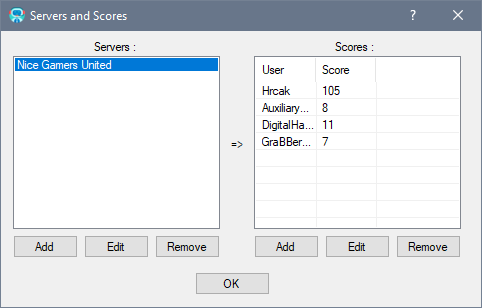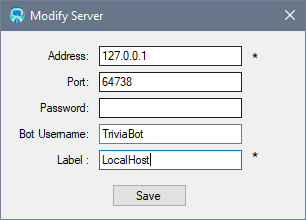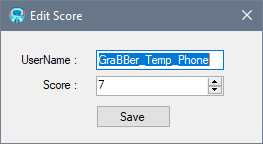Modifying Server & User Scores
Modifying Servers and Scores
Servers and User Scores can be modified using the Servers and Scores Window that is Accessible from Configuration menu within the Main Window.
Here you can find two lists. Server list on the left lists all the Servers added to the Application.
The list on the right shows Users and their scores for the selected Server.
You can add, edit or remove Servers through this Window, as well as add, edit or remove Users or Scores.
To modify an Entry, select it and then click the Appropriate Button. In both cases you will be Presented with a new Window where you can edit the values: