Settings
Main Settings are located within the Options -> Global Options menu on the main Window.
Here's a breakdown of every Tab of the Options Window.
General
Holds General settings related to the Application
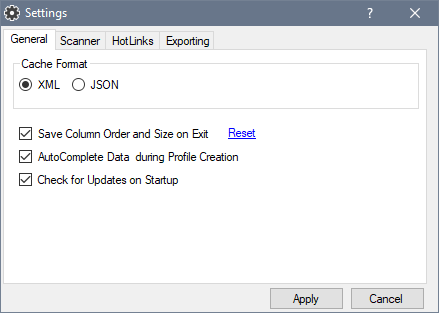
- Cache Format | XML or JSON
Defines the file format for Cache Files. Has no impact on behavior, can impact file Size. - Save Column Order And Size on Exit
If Checked, when you close the program it will Remember the Sorting, Column Size, and Filters applied on the Data List on the Main Window. This doesn't include the optional filters below the List. - Reset
Removes the data file that keeps Column Order and Size, reverting it to Default on next launch
Scanner
Holds settings related to the Scanner and Scanning process
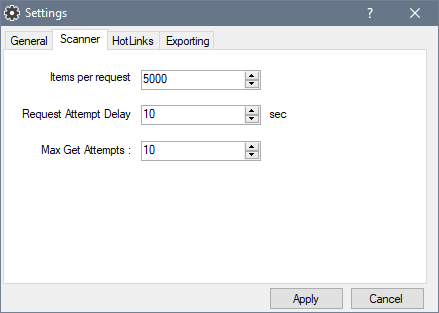
- Items per Request
Defines the number of items that Scanner will return in each request to Steam Endpoint
Note : Recommended : 5000, as lower values will increase the number of requests on large inventories and really low values can result in an IP Ban - Request Attempt Delay
Number of seconds before the Scanner sends a request in a case that Request was denied for whatever reason
Note : If a request fails it can mean, among other things, that an IP Ban was applied. Leaving higher values is recommended - Max Get Attempts
How many times should the Scanner try to get the data in a case that Request fails for whatever reason
Hotlinks
Holds settings related to the Hotlinks on the Main Form
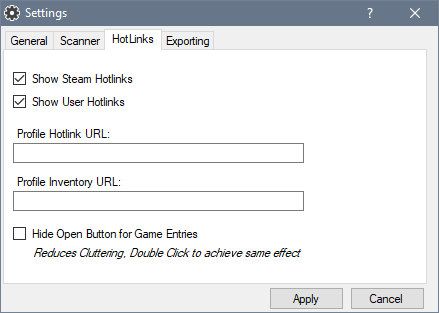
- Show Steam Hotlinks
Shows or Hides Steam Hotlinks group on Main Form - Show User Hotlinks
Shows or Hides User Hotlinks on Main Form - Profile Hotlink URL
Link to User Profile that will open once clicked on User Profile Hotlink on Main Form - Profile Inventory URL
Link to User Inventory that will open once clicked on User Profile Hotlink on Main Form - Hide Open Button for Game Entries
Hides "Open" button for Every Game under Steam column within the main List
Exporting
Holds settings related to Exporting.
See Exporting for clarification and samples.
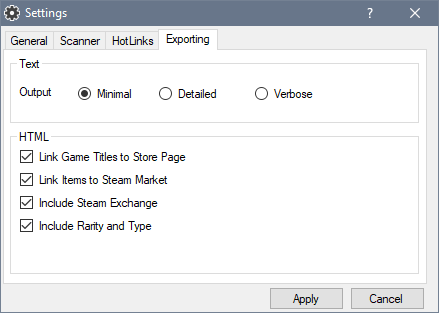
- Text Output
Switches between Output formats for Textual Exporting of the data - Minimal
Outputs only minimal information, such as Game Name and List of Cards - Detailed
Outputs extra data, such as Card Rarity and Item Type or amount of items - Verbose
Outputs all relevant data, but at a cost of readability. It includes links towards Store page, Marketplace and Steam Trade Exchange - Link Game Titles to Store Page
Game names within the HTML file will be linked to appropriate Steam Store Pages - Link Items to Steam Market
Cards and other items within the HTML file will be linked to their appropriate Steam Marketplace pages - Include Steam Exchange
Adds a link within HTML file to Steam Trade Exchange page for the items - Include Rarity and Type
Adds Item type and Item Rarity before the Item name within the HTML file
Last update: May 4, 2020