Main Window
Interface
This section will explain the main interface of the application.
Main Window
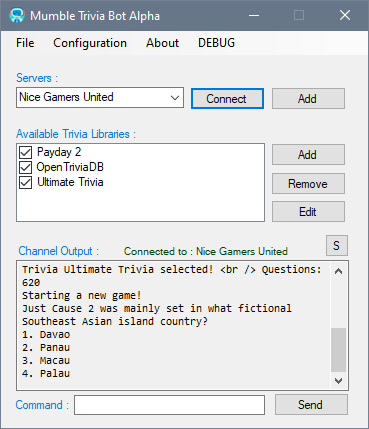
Servers
Here you can select an existing server to connect to or add a new Server.
Connect - Connects to the selected server
Add - Opens Window for adding a new Server
Trivia Libraries
In this section, in the list, you can disable or enable Trivias by clicking on the Checkbox next to their name. Trivias that are not enabled here will not be offered to players by a Bot when they start a new game.
To the right you can find the following buttons :
Add - Adds a New Trivia
Remove - Removes the selected trivia
Edit - Opens Trivia Editor Window for editing the select trivia
Channel Output
This text field acts as a Game log. It will show all the input that users send, as well as the Output that Bot sends. You can double click on it to select everything, or click on the S button to save it to a file.
Command Field
You can use this text field to send commands to the bot as Bot Admin. While you don't need to be present on the server as a user to use this feature, Trivia Bot has to be connected to a Server in order for this textbox to be enabled.